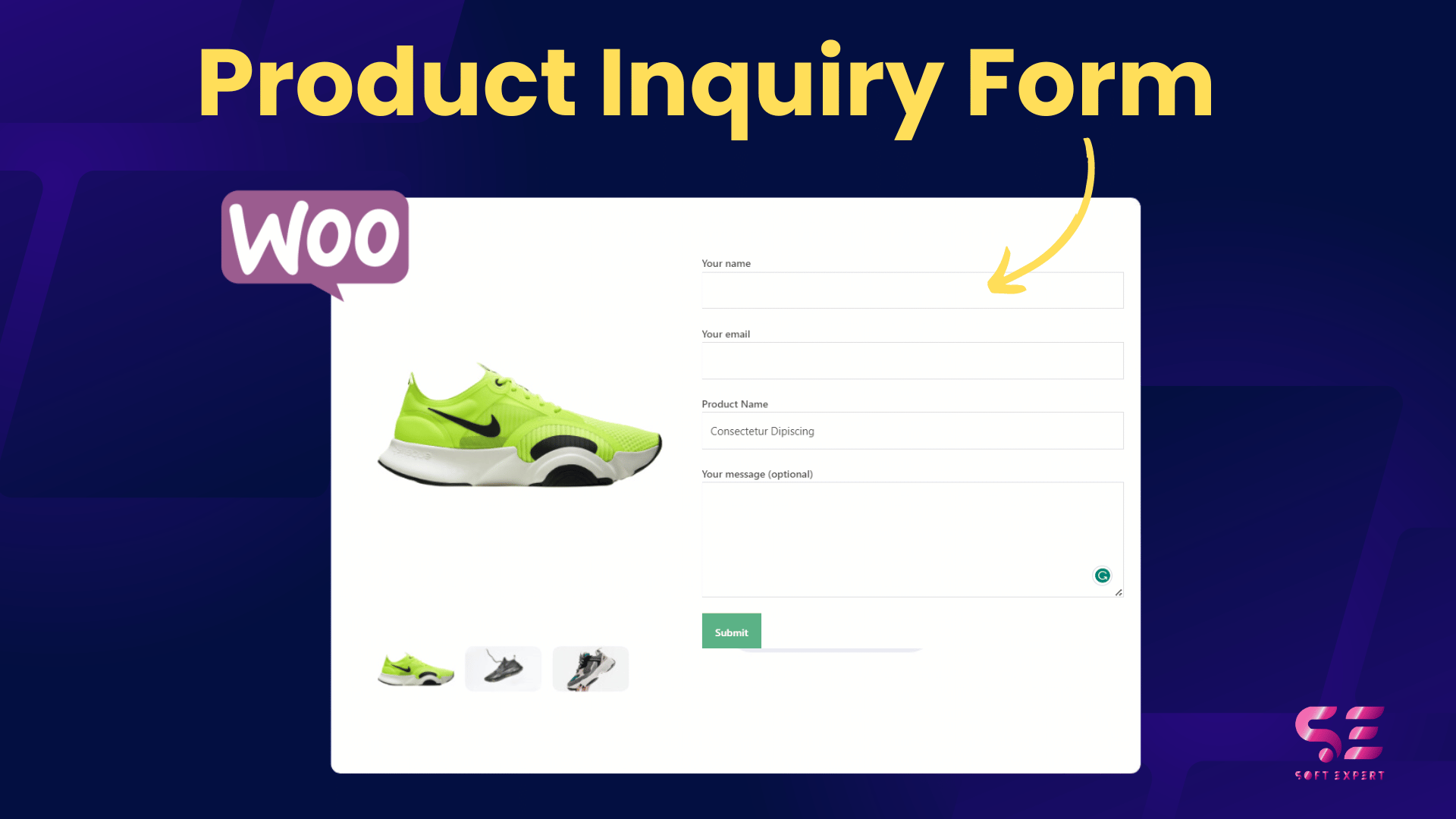Want to provide a more direct way for customers to ask questions about specific products on your WooCommerce store? Adding an inquiry form right on the product page is a great solution! It encourages engagement, collects valuable customer information, and can even boost sales.
Here’s how to do it:
1. Add the Code Snippet:
- Access your WordPress theme’s functions.php file or use a code snippets plugin.
- Paste the following code snippet:
//add enquiry form
add_action( 'woocommerce_after_add_to_cart_form', 'wtwh_woocommerce_cf7_single_product', 30 );
function wtwh_woocommerce_cf7_single_product() {
echo '<button type="submit" id="trigger_cf" class="single_add_to_cart_button button alt">Product Inquiry</button>';
echo '<div id="product_inq" style="display:none">';
echo do_shortcode('[contact-form-7 id="fe90cc4" title="Enquiry form"]');
echo '</div>';
wc_enqueue_js( "
$('#trigger_cf').on('click', function(){
if ( $(this).text() == 'Product Inquiry' ) {
$('#product_inq').css('display','block');
$('input[name=\'your-subject\']').val('" . get_the_title() . "');
$('#trigger_cf').html('Close');
} else {
$('#product_inq').hide();
$('#trigger_cf').html('Product Inquiry');
}
});
" );
}
2. Create a Contact Form 7 Form (if not already done):
- Install and activate the Contact Form 7 plugin.
- Create a new form with fields for name, email, message, and any other relevant information.
- Note the ID of the form (e.g., “fe90cc4” in the code snippet).
Now, when customers visit a product page, they’ll see a “Product Inquiry” button. Clicking it will reveal the contact form, with the product title automatically filled in the subject field.
Additional Tips:
- Customize the form’s appearance to match your store’s design.
- Consider adding fields for phone number, product quantity, or specific product questions.
- Set up email notifications to receive inquiries promptly.
- Monitor form submissions to track customer inquiries and identify common questions or concerns.
- Use the information gathered to improve product descriptions, answer FAQs, and tailor your marketing strategy.
By adding an inquiry form to your WooCommerce single product pages, you’ll enhance customer engagement, provide a convenient way for customers to ask questions, and potentially boost sales.